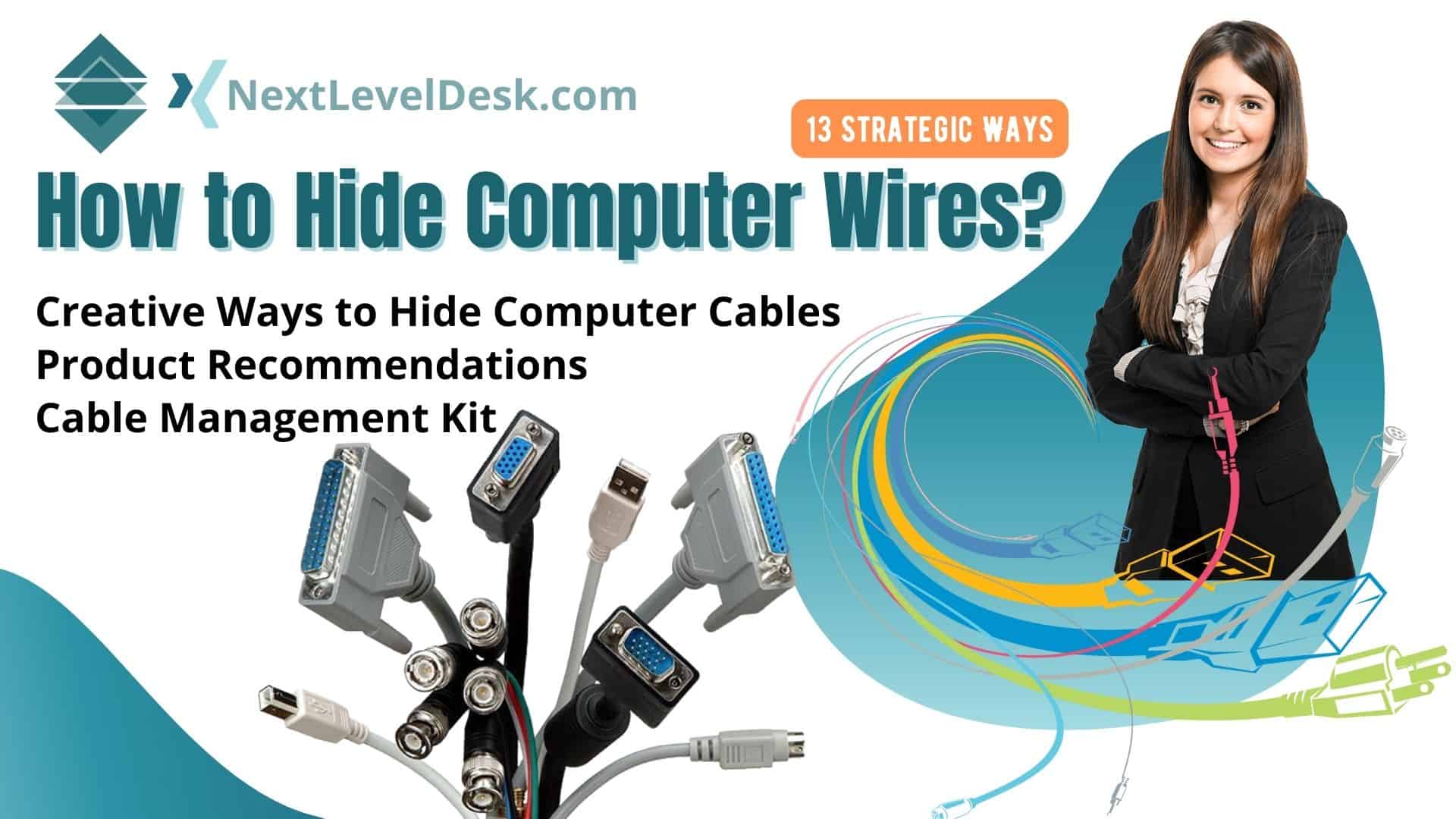Can you use a monitor, charger, or any other tech accessory on your work desk without cables? I wish that would be possible for efficient workplaces. But it isn’t. You can only use high-quality stuff with wires. Cables can be irritating if they need to be more organized. So, let’s answer your question, ‘how to hide computer wires?’

Who loves working on a cluttered, disorganized, and unappealing desk? Literally, no one. Especially when you don’t want to work for a day but have to because of a deadline or a demanding client. A messy desk with twisted wires makes it harder to get work done and makes people less willing to work. It’s annoying when wires and cords always get in the way when you’re plugging in your charger or any other line. Messy wires can also harm the cables’ tiny fibers, making them less effective. Pretty annoying.

Picture a workplace with everything you need: a computer, planters, and other nice things, but NO CABLES. Is this possible? Does this workplace actually exist?
Yes, it exists if you know how to hide desk çords and make your work desk look even more appealing. We have found some foolproof ways to hide desk cords so that no one can see even one of them. So, let’s catch up.

You may have dealt with a jumble of twisted and tangled cables on your desk if you’re reading this. It’s time to tackle that mess and discover the best ways to hide computer cords, which are invisible.
13 Creative Ways to Hide Computer Cables

1. Use Cable Clips:

Our work desks tend to be occupied with various cables—charging cords, power cables, you name it. These cords can turn your workspace into a chaotic nightmare without proper organization. The solution? Cable clips and organizers. These handy clips serve two purposes: they keep your cables neatly organized. Despite their small size, they’re precious for hiding desk wires. Available in various sizes and shapes, these clips can hide computer cords.
2. Cable Sleeves and Wire Looms:

The cable sleeves and wire looms are required to conceal your desk cords. These are flexible, woven tubes typically made of nylon or polyester. They offer more protection against damage, allowing you to hide cords on desk efficiently. Group your cables together and slide them into the sleeve for easy organization.
But wire looms are rigid or semi-rigid tubes made of plastic or corrugated tubing. They focus on cable protection and provide a clean and organized desk by hiding desk wires.
How to Use Cable Sleeves and Wire Looms?
The process for using these tools is simple and similar for both cable sleeves and wire looms.
- Gather your supplies and measure the length of the cable sleeve or wire loom length based on your desk cords. Use sharp scissors to cut it to the appropriate size.
- Slide the cables into the open end of the sleeve and push them through to the other end. Open the loom by splitting it, place the cables inside, and securely close it for wire looms.
- To prevent the cables from slipping, use cable ties or Velcro straps.
- Fix the sleeve or loom to your desk or wall using adhesive clips or tape for a hidden cable solution.
- By using these cable system tips, you can turn your messy workspace into a place to get things done. Say goodbye to cable chaos and hello to a tidy, efficient workspace!
3. Velcro Straps:

Velcro straps are the simplest product used for managing the cables. Even every charger or wire comes with a Velcro strap. It includes adhesive material on both ends to secure the bundled cables. These straps hold the cords snugly and offer you the added benefit of saving cost, as it’s reusable. The most prominent feature of these straps is to keep the wire untangled. They can hide computer cables on top of desk.
4. Cable Ducts or Trays:
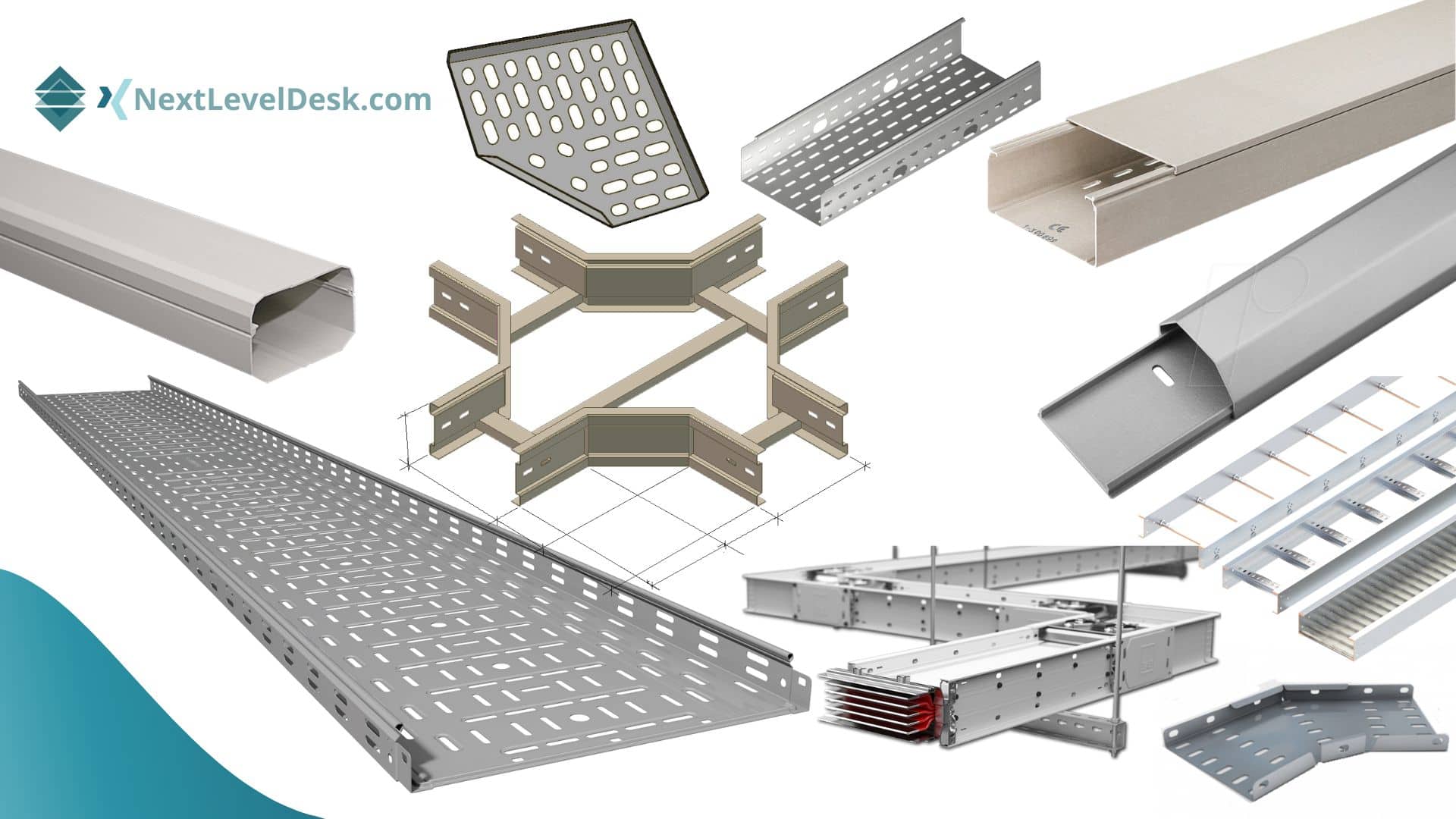
You must have heard of cable ducts or commonly you can say cable trays. The major use of them is to channel and your cables along walls and often on floor. Now, you must be wondering about its material, they come in different sizes. The major use of these ducts is to keep your work place tidy. All you need to do is to attach duct to a wall and then you can adjust your cables in it. So simple!
5. Cord Channels:

Now comes the best thing which can help you to hide your cables so that they can be out of your sight. They come in different designs and are made of plastic or rubber. They are available in different designs now if you are wondering that how can you choose them, it is super easy. You will consider your wire volume.
6. Cable Management Boxes:

These boxes are our favorite on this list because of their function and aesthetic vibe. They can hide desk cables, power strips, or surge protectors protectively. You can even customize the design to make it pleasing and make it your work desk partner.
Make sure to choose a box that has enough room to protect all your wires and cords. They are available in plastic and more durable wooden and metal materials. Some cable boxes have places for cables to go in and out or organizers to help keep wires from getting tangled. When buying these boxes, air is also important because wires can get heated up.
How to use Cable Management boxes?
- Organize your cables using ties or Velcro straps.
- Fit your power strip into the box.
- Insert the cables through entry or exit points and make sure to keep them untangled.
- Close the lid of the box and place it at a suitable location within your workspace.
7. Under-Desk Cable Trays:
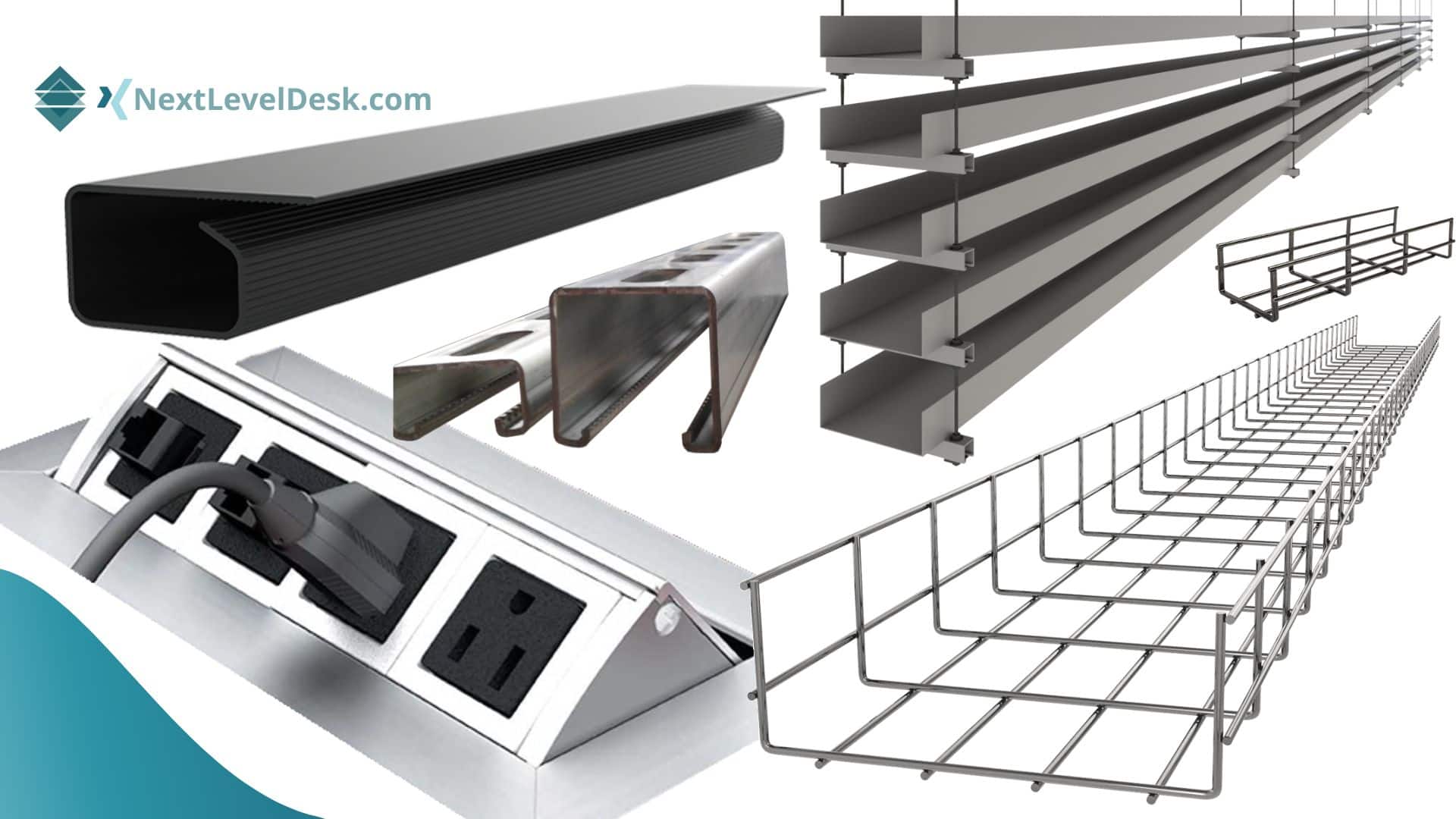
These trays are set beneath your desk and conceal your cables. They keep cords out of sight and prevent the chances of frustration due to clutter.
Determine the location of your cable tray depending on your workspace. Fix the tray under your work desk with the help of any mounting apparatus given. Collect all your cables, pass them through the hole, and set them into the tray.
8. Multi-Device Charging Stations:

Use an extension with different sockets so that you can put your power outlet under the desk. This type of extension lets you charge more devices and gives you power options to keep things from mess.
9. Wireless Charging Solutions:

Remove the problem from the roots, and prefer to use wireless solutions wherever you can. It is an expensive but amazing way to boost the aesthetic design of your desk and prevent clutter.
Some wireless devices you may use include:
- Built-in Wireless Charging Headphones
- Desktop Wireless Charger
- Tables with built-in wireless charging function
10. Cable Management Kit:
If you are looking for a choice that has all the tools mentioned above, then you must take a glance at Cable Management Kit. You will fall in love with it because it has Velcro straps, cable organizers, clips, cord ducts, etc. Not only this but going with cable management kit saves your money as well. You can go with a lot of options depending on your feasibility.
Want to set up your desk like a PRO? here’s how you can do it.
11. Cord-Concealing Furniture:

This type of furniture is designed in a way that lets it organize and conceal the cables efficiently. This furniture is often used in offices, workplaces, and IT labs to keep wires from getting in the way. The furniture features hidden compartments, cable-routing channels, and power outlets.
Don’t be worried about the design; you can also get your favorite furniture and make it customized. The table can be aesthetically pleasing and attractive along with efficiency. This furniture improves the usage of your wires by defending them against wear and tear.
12. Label Cords for Easy Identification:

Labeling cords is a practical strategy to organize your work desk. It’ll let you grab only that cable that is required, and you will be able to find your cable in a mess of wires. You can use label makers, cord tags, or colorful tags for each wire. Label them as Printer Cords, laptop chargers, or monitor cables as identifiers.
If you’ve many cords of the same type, consider adding serial numbers to identify them.
13. Reference Guide:

If your wiring system has a lot of cables, write down the labels and make a reference book that you can check. This will spare you the trouble that isn’t necessary under normal circumstances.
Product Recommendations | How to Hide Computer Wires?
1. D-Line Cable Organiser
The cords can be accessed while being protected by the De-line Cable Management Box. It’s less of a hassle to tidy up, plus it keeps curious paws and hands away from the electrical connections. It has a pre-split design and is composed of ultra-flexible material. The cables can be hidden by being pushed through the opening. Its sleek and understated aesthetic will complement any office environment.
Cords can be pushed straight into the D-Line White Cable Sleeve because the rear has been pre-cut. D-Line’s wire loom tubing is adaptable, which facilitates retrofitting.
D-Line Cable Management Box
Features:
- Brand: D-Line
- Color: Black
- Style: Box
- Material: Acrylonitrile Butadiene Styrene
D-Line Cable Management Box contains popular sized power strips and excess cord clutter. By utilizing D-Line Cable Boxes wasted space is regained, with unsightly cables out of sight, your space will look neat & organized.
2. Legrand – Wiremold Cable Management Kit
The ugly power cords can be tucked away in this outlet box by Wiremold. It contains a surge protector, a grounded LED, four stationary outlets, and four revolving outlets for adapters. This cable management system has an integrated power strip and requires minimal assembly.
You do not need a dedicated power strip and quick access for plugging in and unplugging cables. This cable box can help you manage your TV cables, as well as those of many gaming consoles and DVD players. It’ll make it easier to keep everything wired together and manageable. It’s sturdy and stays put due to its thick construction.
Legrand – Wiremold Cable Management Kit
3. VELCRO Brand 150pk Cable Ties
Reusable cable ties from VELCRO Brand make it possible to easily access and remove wires without throwing them away after each use. These pre-cut ties are a versatile, long-lasting choice for any office or institution. These don’t need any materials and make it easy to move the cables around as needed without re-tying them.
VELCRO Brand 150pk Cable Ties
4. Alex Tech Cord Protector Wire Loom Tubing
Wrapping wires, organizing cables, and concealing wires are just some of the many uses of this wire loom. It’s strong and adaptable. If you need to make a change or swap out a wire, all you have to do is open it up, take the wire out, and put in a new one. We really value the fact that it is adaptable in terms of length. Thus, if you didn’t want a wire to emerge from the split because of the varying lengths, just cut another piece.
You should gauge or measure all the wires at once. The only downside is that it can be difficult to handle, especially if you need to branch off a wire from the main conduit.
Alex Tech Cord Protector Wire Loom Tubing
Features:
- Brand: Alex Tech
- Color: Black
- Style: Industrial
- Material: Polyethylene
These amazing cord protector keeps cat from chewing cables. Our cable protector is insulated. Wire loom is split and easy to load wires. Once loaded, our cable sleeve will close on itself and perfect wire wrap
5. Belkin Power Strip Surge Protector
Having just this one charging hub keeps your desk neat. A single, compact, surge-protected extension cord can be used to power everything on your desk. It has 12 surge-protected AC outlets for charging electronics such as laptops, smartphones, and more.
It shields electronics from hazards like burning, impact, and corrosion. Large plugs and charging bricks will fit comfortably into the spacious outlets. Its slim profile makes it a good fit for the desk or gaming area in your home. Protects your electronics from damage caused by power surges, spikes, lightning, and other unforeseen occurrences. It may be used in almost any home because it can be inserted into a regular outlet.
Belkin Power Strip Surge Protector
Features:
- Brand: Belkin
- Color: White
- Voltage: 125 Volts
- Special Feature: Portable, Surge Protection, Mountable
Power everything on your desk with a single compact surge-protected extension cord. This reputable power cord offers 12 AC outlets with surge protector and 2 USB ports (2.1A combined) for charging your laptop, phone, camera, and more. One charging station for a clutter-free table.
Under Desk Cable Management Tray
The under-table cable management kit’s steel design ensures its durability. All the wires in these under-desk holders have been welded together and powder-coated for durability. It can also be used as a cable management wall unit after being mounted on the wall.
There are ten screws, two straps, and two wire trays in the under-desk cable tray set. The product is solid and smooth around the edges. It can support a lot of weight and be mounted in either orientation. Even with minimal overhang, your new desk wire hiders perform admirably. Unlike standard trays, the cable rack’s new design allows installation at any point.
Cinati Under Desk Cable Management Tray
Important points to consider before concealing cables:
Follow the given steps before hiding desk wires:
Check Desk Layout and Cable Routes:
Look closely at the desk, check where wires go in and out, and see where your devices are and where cables run. Check on the walls and ceilings to test the cable routes and potential hiding wire spots.
Check cord lengths and flexibility:
The length and size of your desk cords will determine the type of tool you need for your cable management.
| Cable Type | Size | Ideal Cable Management Solution |
| Power Cord | Varies | Cable Clips, Cable Sleeves |
| Ethernet Cable | Cat5e/Cat6 | Cable Raceway, Cable Ties |
| HDMI Cable | Standard | Cable Sleeves, Cable Channels |
| USB Cable | Standard | Cable Clips, Cable Ties |
| Monitor Cable | Varies | Cable Clips, Cable Channels |
| Audio Cable | Standard | Cable Clips, Cable Sleeves |
| Keyboard/Mouse | Standard | Cable Clips, Under-Desk Trays |
Some tools, such as cable clips and ties, are multipurpose and work fine with many cables.
Examine Adjustability and Accessibility:
Before you buy any tools, make sure you know how to mend them in case you need to change your cables in the future. So you don’t have to buy a new one. Use cable management solutions that are not permanently sealed; they should re-open.
Prevention of Overheating:
Don’t bunch cords together too tightly. This can cause them to get too hot and overload power clips or any other accessory, which can damage them. Give the wires some space between them so that heat can escape.
Safety Considerations:
Remember to follow safety guidelines during the process. Don’t leave any cord exposed, and keep them secured to prevent any wear & tear.
Common Mistakes to Avoid When Hiding Desk Cords
If you are separate from concealing wires but have yet to think of a way to do it, you may be making a mistake. Plan your wire lines; you’re not throwing your wires for a lifetime; you’ll need to use them regularly. So, you need to conceal them in a way that they’re easily accessible whenever required.
For that reason, think about the strategic locations where you can conceal your wires. You need to discover cable management tools that would be the most beneficial for you. And you need to find enough space so that it doesn’t overcrowd your cables.
Also, if you have more than one of the same kind of wire, you need to name them. If you don’t, you’ll always be frustrated trying to find the right cable. If you check the hidden places, they might be in the way of the power source and need to be moved.
First and foremost, you need safety and make sure that the lines are not too close together or too crowded. Give them enough space to allow heat dissipation.
How to Hide Power Cords and Surge Protectors?
Power cords and surge protectors can be trickier because of their size and function.
What is a Power Cord?

These are lines that carry electricity and are covered with insulating material. They go from the power outlet to your electronic device.
These come in various lengths, sizes, designs, and connectors.
Hiding Power Cords:
Cord covers are the most accessible and suitable devices for hiding Power cords. Simply insert the power cord into the cover and affix it to the hiding spot.
What are Surge Protectors?

It protects your electronics from electric shock or shock. Often There may be sudden increases in the amount of electricity used, lightning strikes, or changes in power outages, in this situation surge protectors hold great importance. Storing desk wires inside surge protectors is somewhat tricky, so we’re looking for an easy way to store desk wires.
Hiding Surge Protectors:
Good news! There are surge protector boxes on the market that are designed to house surge protectors. These boxes have entry/exit means and protect the surge protectors from dust, expansion and corrosion.
Common advice keeping wires on the table
- Always put safety first and make sure it is well ventilated and not overheated.
- Put a label on the wires and make sure they are easily identifiable.
- Check the boxes regularly and test for any damage and make adjustments as necessary.