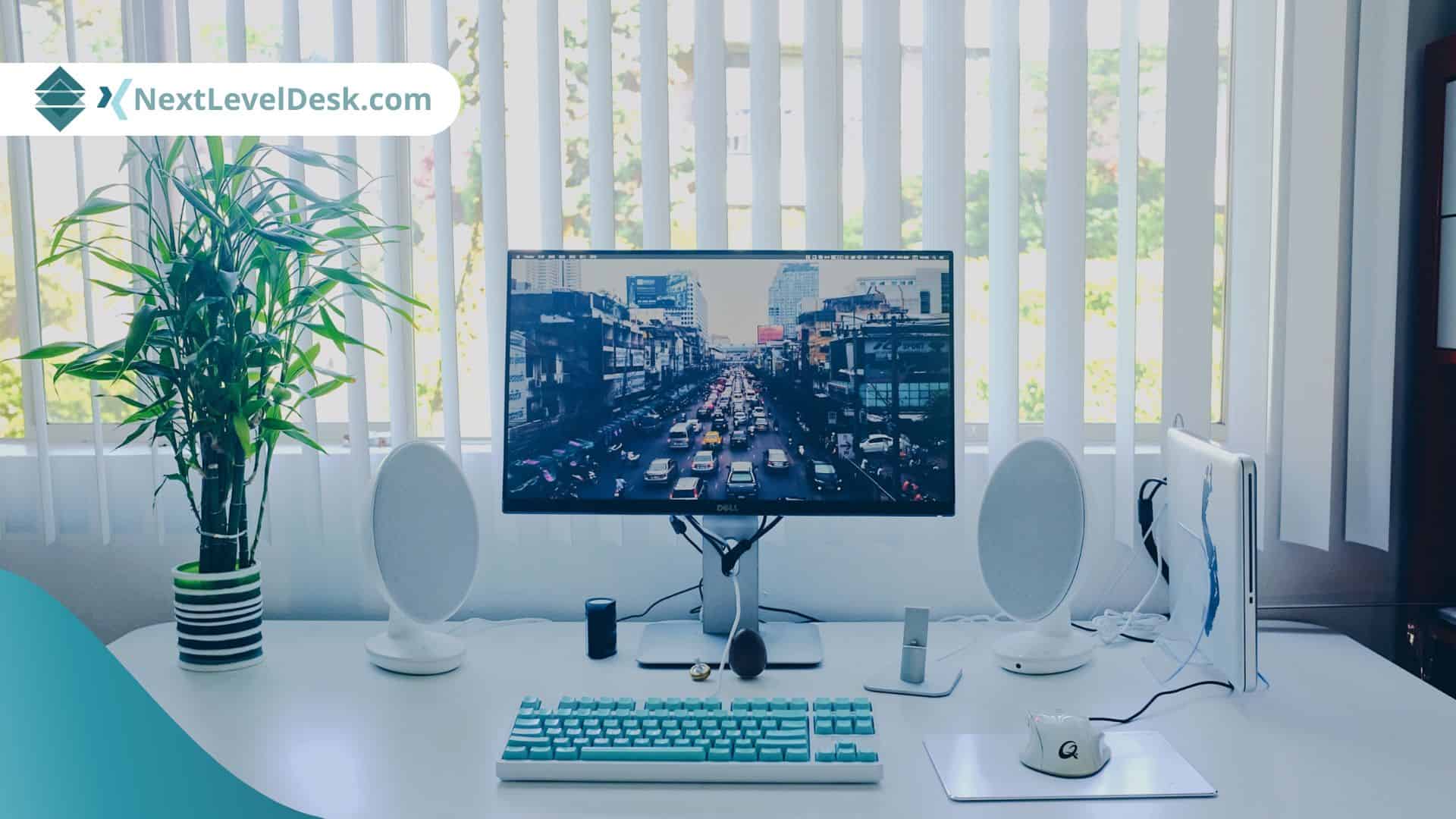Creating your ideal desk setup enhances productivity and comfort, whether you work from home, play, or study. A well-organized and thoughtfully designed workspace can significantly impact your focus and overall well-being. Each element, from ergonomic accessories to effective cable management, is crucial in creating an environment that fosters creativity and efficiency. This article will explore practical tips and strategies to help you design a workspace that meets your unique needs.
Ergonomics: Setting the Foundation for Comfort and Health
Ergonomics should be a top priority when setting up your desk. A well-designed workspace doesn’t just look good—it can also improve your posture, reduce discomfort, and boost your productivity. Let’s break down some essential tips to help you get started.
Why Ergonomics Matters
Spending long hours at your desk can be taxing on your body. But with the correct ergonomic setup, you can prevent back, neck, and wrist pain. A proper setup can make all the difference, whether working at a sitting or standing desk.
Key Ergonomic Principles
- Keep your computer screen at eye level to reduce neck strain.
- Position your chair so your feet rest flat on the floor, with your knees at a 90-degree angle.
- Maintain a neutral wrist position when typing to avoid strain on your wrists.
Desk Height and Depth Recommendations
The height and depth of your desk are crucial for comfort. A desk that’s too high or too low can cause strain on your back and shoulders.
Standard Desk Height
A good starting point for desk height is about 28-30 inches. However, this can vary depending on your height. Check out our article on standard desk height for a more detailed guide.
Standard Desk Depth
The depth of your desk also matters, primarily if you work with multiple monitors or need space for accessories. For a comfortable setup, we recommend at least 24 inches of depth. Learn more in our guide on standard desk depth.
Standing Desk vs. Sitting Desk
Deciding between a standing desk and a sitting desk? Each has its benefits. A standing desk can help improve your posture and keep you active, but it’s important to alternate between sitting and standing to avoid fatigue.
Our comprehensive guide is a great place to start for those interested in the health benefits of standing desks.
Getting the ergonomics of your desk right is the first step to creating a comfortable and healthy workspace. Adjust your desk height and depth, and consider switching between sitting and standing throughout your day. Remember, small changes can significantly improve how you feel and work!
Desk Organization: Achieving a Clutter-Free, Efficient Workspace
A tidy desk leads to a tidy mind. When your workspace is clutter-free, you can focus better and get more done. Organizing your desk isn’t just about looks; it’s about creating an efficient, distraction-free zone. Here are some tips to help you stay organized.
Cable Management Tips
Nothing ruins a clean setup faster than a tangle of cables. Thankfully, there are simple ways to keep them out of sight and under control. Here are a few tricks:
- Use zip ties or Velcro straps to bundle cables together.
- Attach cables to the underside of your desk using adhesive clips.
- Label your cables so you know what belongs where.
For more detailed tips, please read our guide on cable management tips for standing desks.
How to Mount Power Strips
Power strips are essential, but they can create clutter in your workspace. Try mounting them underneath the desk instead of leaving them on top or the floor. Mounting them out of sight keeps your workspace tidy and reduces visible mess. Here’s how:
- Choose a spot under your desk that’s easy to reach.
- Use screws or adhesive mounting brackets to secure the strip.
- Ensure the cables have enough slack but aren’t dragging on the floor.
Check out our complete guide on mounting power strips for step-by-step instructions.
How to Hide Computer Wires
Even with good cable management, computer wires can be an eyesore. The solution? Hide them out of view! Here are a few creative ways to do that:
- Use cable raceways to run wires along walls or under your desk.
- Place a cable box on your desk to keep everything neat.
- Consider wireless peripherals to reduce the number of cables altogether.
Want to learn more? Our article on how to hide computer wires goes deeper into the topic.
A well-organized desk not only looks good but also makes work easier. You can create a clean and productive workspace by managing your cables, mounting your power strips, and hiding wires. Plus, it’s easier to maintain! If you want more inspiration, dive into our complete guides on cable management and power strip mounting.
Desk Setup Ideas: Customizing Your Workspace for Maximum Productivity
Your desk setup plays a massive role in your productivity. A well-thought-out workspace can boost your focus, energy, and overall comfort. Whether setting up a minimalist space or creating the ultimate gaming station, there are endless ways to personalize your desk to fit your needs.
Minimalist Desk Setup
Minimalism is all about reducing distractions. A minimalist desk setup helps you focus on what’s important while keeping your space clean and clutter-free. Here are some ideas to get you started:
- Keep only the essentials on your desk—think monitor, keyboard, and mouse.
- Use hidden storage solutions to keep things tidy.
- Opt for neutral colors and sleek furniture to create a calming environment.
Gaming Desk Setup
Gamers need a setup that’s both functional and stylish. From cool accessories to ergonomic seating, you can create a space where you feel comfortable during long gaming sessions. Consider adding:
- RGB lighting to set the mood.
- An ergonomic chair that supports your posture.
- A large mouse pad for smooth movement and precise control.
For more tips, check out our guide on creating a cool gaming desk setup.
Best Desk Setup for Programming
If you’re a developer, your desk must accommodate multiple monitors, efficient cable management, and comfortable seating. A well-organized desk can help you easily code, keeping distractions to a minimum. Here’s what you’ll need for the best programming setup:
- Dual or triple monitors to increase your screen real estate.
- A mechanical keyboard for a satisfying typing experience.
- Under-desk storage to keep peripherals and notes close by.
Positioning Your Desk for Productivity
Positioning your desk appropriately can significantly affect your focus and mood. Placing your desk in front of a window allows you to benefit from natural light, which can reduce eye strain and help you feel energized throughout the day.
For more ideas on optimizing your space, see our guide on placing your desk in front of a window.
From minimalist setups to high-tech gaming stations, how you set up your desk significantly impacts your workflow and comfort. Personalizing your desk based on your work style and preferences can help you stay organized and productive. Ready to upgrade your workspace? Explore more ideas in our articles on minimalist gaming setups and programming setups.
Ergonomics and Comfort: Designing a Workspace That Supports Your Health
Creating a workspace that prioritizes ergonomics is essential for your health and well-being. Sitting for long hours or working in an uncomfortable position can lead to issues like back pain, neck strain, and fatigue. The right desk, chair, and accessories can help you maintain good posture and reduce the risk of injury.
The Benefits of Standing Desks
Standing desks have become a popular choice for many people looking to avoid the problems of sitting all day. They allow you to alternate between sitting and standing, promoting better posture and reducing back pain. Some key benefits of a standing desk include:
- Improved circulation and reduced risk of heart disease.
- Less pressure on your lower back and spine.
- More energy and better focus throughout the day.
Standard Desk Height and Depth for Comfort
The height and depth of your desk can significantly impact your comfort. A standard desk height is usually around 29-30 inches, but adjusting your desk to match your body’s needs is essential. As for depth, having enough space for your arms and equipment is crucial. Our standard desk height and depth guides offer more details on finding the right fit.
Using an Under-Desk Elliptical
Staying active while working is a great way to boost your overall health. An under-desk elliptical lets you keep your legs moving without leaving your desk. It’s a simple way to improve circulation, burn calories, and stay energized while you work.
Fixing Desk-Related Problems
Even with the best setup, issues can arise. For example, standing desks might malfunction over time. If you encounter problems like a wobbly desk or error messages (like the dreaded ASR error), don’t worry! We’ve got guides to help you out:
- Learn how to fix a wobbly desk and restore stability.
- Check out our tips to fix standing desk ASR errors and get your desk moving smoothly again.
Maintaining a comfortable and ergonomic workspace is essential for both productivity and health. By incorporating tools like standing desks, adjusting the height and depth of your desk, and adding an under-desk elliptical, you can create a space that supports your body’s needs. If you encounter issues, explore our resources on fixing wobbly desks and resolving standing desk errors.
To ensure your desk setup is both comfortable and practical, it’s essential to reference trusted expert guidelines. Below are two highly reputable sources from educational and government institutions that provide research-based advice on ergonomic workspace design. These references support many of the tips in this article and can help you further optimize your environment for productivity and well-being.
University of Minnesota – Setting Up Your Ergonomic Office Space
This resource offers detailed instructions on adjusting your chair, monitor, keyboard, and mouse to promote optimal posture and reduce strain. (Cornell HR) It also includes tips for sit-stand desk ergonomics and emphasizes the importance of regular movement to prevent discomfort. (Health, Safety & Risk Management)
Key highlights include:
-
Ensure feet are flat on the floor with knees at a 90-degree angle. (UCLA Ergonomics)
-
Position the monitor so the top is at or slightly below eye level. (School of Public Health)
-
Keeping the keyboard and mouse at elbow height to maintain straight wrists. (Cornell HR)
You can access the complete guide here: Setting Up Your Ergonomic Office Space – University of Minnesota.
Occupational Safety and Health Administration (OSHA) – Computer Workstations eTool
OSHA’s eTool provides a comprehensive overview of setting up computer workstations to minimize ergonomic risks. It covers proper lighting, glare reduction, and maintaining appropriate air circulation to enhance comfort and productivity.
Key recommendations include:
-
Arranging office lighting to minimize glare on screens.
-
Maintaining appropriate air circulation to ensure a comfortable working environment.
-
Avoid direct exposure to air conditioning vents to prevent discomfort.
For a thorough exploration of these guidelines, visit: Computer Workstations eTool – OSHA
Cable Management: Keeping Your Desk Tidy and Organized
A cluttered desk can be distracting, and tangled cables can make your workspace look messy. Good cable management is crucial for maintaining a clean and organized desk. Whether setting up a new workspace or reorganizing your current one, keeping your wires tidy improves aesthetics and makes it easier to move things around when needed.
Tips for Managing Cables on Your Standing Desk
Standing desks can create additional challenges regarding cable management since the desk moves up and down. To avoid stretching or tangling wires, try these cable management tips for standing desks:
- Use cable ties or Velcro straps to bundle wires together.
- Install a cable tray underneath the desk to hide and secure cables.
- Ensure power cables have enough slack to move with the desk’s height adjustments.
How to Mount a Power Strip
A power strip can help reduce the number of wires on the floor and keep all your devices within reach. Instead of letting the power strip sit on the floor, consider mounting it under your desk for a cleaner look. Learn how to mount a power strip effectively.
Hiding Computer Wires
Computer wires can easily get out of hand if left unmanaged. Luckily, there are simple ways to hide computer wires for a sleek, clean setup. Some popular methods include:
- Using cable sleeves to group wires together neatly.
- Placing wires behind your desk or along the walls.
- Use adhesive clips to secure cables to the back of your desk.
Creating a Minimalist Workspace with Proper Cable Management
A minimalist workspace is all about simplicity and functionality. Good cable management is key to achieving this clean look. Pairing these strategies with a minimalist desk setup will enhance the aesthetics of your space and improve your workflow by eliminating clutter.
Cable management is a simple yet powerful way to keep your workspace tidy and efficient. Bundling wires, using trays, and mounting power strips can significantly reduce clutter. For standing desks, ensure you have enough slack in your wires to accommodate movement. Ready to transform your workspace? Start with our guides on cable management tips for standing desks and hiding computer wires.
Desk Accessories: Enhancing Productivity and Style
Desk accessories aren’t just for decoration; they can play a vital role in boosting your productivity and making your workspace more functional. Whether working, gaming, or both, having the right accessories can help you stay organized, comfortable, and efficient. From cool gadgets to functional tools, here are some must-have desk accessories to upgrade your setup.
Cool Gaming Desk Accessories
If you’re a gamer, having the right accessories can take your experience to the next level. From RGB lighting to cable management solutions, cool gaming desk accessories can make your setup look incredible and more immersive. Some popular options include:
- RGB lighting strips enhance the ambiance of a space.
- Headphone stands to keep your gear within reach.
- Customizable mouse pads with wrist support for long gaming sessions.
Essential Accessories for Programmers
For programmers, functionality is key. The right accessories can improve comfort and efficiency, leading to more productive coding sessions. Check out some of the best accessories for a programming setup to boost your workflow:
- Ergonomic keyboards and mice to prevent strain during long coding hours.
- Monitor stands for adjusting the screen height and reducing neck pain.
- Cable management solutions to keep your workspace tidy and clutter-free.
Keeping Your Setup Minimalist
A minimalist desk setup focuses on simplicity and efficiency, reducing distractions and creating a calming work environment. With fewer accessories, choosing the right ones that offer maximum functionality without adding clutter is essential. Here’s how to create a minimalist gaming setup:
- Use multi-functional accessories like a wireless charging pad.
- Opt for a sleek desk mat to combine a mouse pad and a writing surface.
- Incorporate hidden storage solutions to keep your workspace.
The right accessories can make all the difference to ensure the right fit, whether working or gaming. Even small additions like a desk lamp with adjustable lighting or a set of noise-cancelling headphones can boost your productivity. If you want to take it further, consider adding an under-desk elliptical to stay active while you work or game.
Choosing the right desk accessories can elevate both your productivity and style. Whether it’s cool gadgets for your gaming setup or ergonomic tools for work, making strategic choices about your accessories can create a more efficient and enjoyable workspace. Ready to upgrade? Start with cool gaming desk accessories or explore the best programming setup ideas to enhance your workspace today.
Ergonomics: Achieving Comfort and Health at Your Desk
Spending long hours at your desk can tax your body, but good ergonomics can help you stay comfortable and avoid common issues like back pain and eye strain. You can create a healthier check by setting up your desk properly and incorporating ergonomics for more desk setup tips and tools.
Benefits of Standing Desks
A standing desk is one of the best ways to improve ergonomics in your workspace. Alternating between sitting and standing throughout the day can reduce back pain, improve posture, and boost energy levels. Discover the benefits of standing desks and how they can improve your overall well-being.
Standard Desk Height and Depth for Optimal Ergonomics
The height and depth of your desk play a crucial role in achieving proper ergonomics. A desk that’s too high or too low can cause discomfort over time. You must know the standard desk height and depth to ensure fit.
Under Desk Elliptical – Stay Active While Working
Sitting for long periods can negatively impact your health. An under-desk elliptical offers an easy way to stay active while working. This small piece of equipment lets you keep your legs moving, improving circulation without leaving your desk.
Fixing a Wobbly Desk for Better Stability
A wobbly desk can be distracting and uncomfortable, especially if you’re working for long hours. Ensuring your desk is stable and level can significantly improve your comfort. If you’re dealing with an unstable desk, here’s how to fix it and create a stable work environment.
Adjusting Your Monitor for Eye Comfort
Eye strain often affects people who spend long hours at their desks. You can reduce this by adjusting your monitor to height and distance. Position the screen at eye level and keep it about 20–30 inches away from your face. For more helpful desk setup tips, explore these ideas to boost your comfort and productivity.
Good ergonomics is essential for long-term comfort and health at your desk. Whether you use a standing desk, adjust the height and depth of your desk, or incorporate movement into your day with an under-desk elliptical, small changes can significantly impact your well-being. Start optimizing your workspace with these standing desk benefits and more ergonomic ideas.
Maximizing Space: Desk Setup for Small and Large Rooms
Whether you have a small room or a spacious office, optimizing your desk setup is essential for maximizing your space. The right arrangement can enhance productivity, reduce clutter, and create a comfortable work environment. Let’s explore some tips for maximizing your space, whether your workspace is compact or expansive.
Desk in Front of a Window: A Bright and Energizing Setup
If you have the option, placing your desk in front of a window can offer plenty of natural light and an inspiring view. However, there are a few things to remember, such as glare on your screen and the position of your desk. Learn more about optimizing your desk in front of a window for maximum comfort and productivity.
Creating a Functional Setup in Small Rooms
Small rooms can be tricky to organize, but you can make even the tiniest spaces work for you with the right strategy. Here are some tips to create a functional desk setup in a small room:
- Use wall-mounted shelves to store items and free up desk space.
- Consider a standing desk to reduce the footprint of your setup.
- Keep cables hidden and organized with these cable management tips.
Optimizing Large Spaces
If you have a larger space, you have more flexibility with your desk setup. You can incorporate more accessories and storage options without feeling cramped. Here are a few ideas:
- Incorporate multiple workstations, such as a sit-stand desk alongside a traditional desk.
- Use a large desk that fits comfortably in the room, ensuring enough surface area for all your essentials.
- Keep your setup organized by using a wire-hiding solution to manage your cables.
Minimalist Desk Setup for All Room Sizes
A minimalist setup works well in both small and large rooms. By focusing on the essentials, you can reduce distractions and create a clean, productive workspace. Check out these minimalist gaming setup ideas for inspiration to keep your desk functional and straightforward.
Under-Desk Storage Solutions
Maximizing storage is key in both small and large spaces. Using the space under your desk can keep your work area clutter-free. Consider under-desk drawers or storage bins to keep items out of sight but within easy reach. For more creative ideas, explore these desk setup ideas to make the most of your workspace.
Whether working in a small room or a spacious office, optimizing your desk setup can help maximize your space. You can create a comfortable and efficient workspace by incorporating innovative storage solutions, using natural light, and choosing the right desk. Youdesk in front of a window or how to manage by mounting it under your desk, your cables effectively for a clutter-free environment.
Desk Accessories: Enhancing Your Workspace Setup
Desk accessories are not just about adding style to your workspace; they can also improve your productivity and comfort. The right accessories can help you stay organized, keep your desk clutter-free, and enhance the overall functionality of your setup. Let’s dive into some must-have desk accessories to level up your workspace.
Cool Gaming Desk Accessories
If you’re a gamer, the right accessories can make a huge difference in your setup. From LED lighting to ergonomic mouse pads, there are plenty of ways to make your gaming station functional and visually appealing. Check out these cool gaming desk accessories to create the ultimate gaming workspace.
Cable Management Solutions
Keeping your cables neat is essential for aesthetics and safety. Proper cable management can prevent clutter and avoid the frustration of tangled wires. Several tools, such as cable clips, zip ties, and under-desk trays, can help keep your cords organized and out of sight.
Standing Desk Accessories for a Healthier Setup
Standing desks are a great way to stay active while working, but adding accessories can make them even more effective. An under-desk elliptical is a great addition to keep your legs moving while you work. A standing desk mat can also reduce fatigue, and a monitor stand will keep your screen at the perfect height.
Mounting a Power Strip for Easy Access
A power strip is a must-have for any desk setup, but it can take up valuable space. By mounting it under your desk, you can free up space and organize your cords. Learn how to mount a power strip easily and create a clutter-free workspace.
Organizers and Storage Solutions
Organizers are essential for keeping your desk neat and functional. Consider using drawer dividers, desktop organizers, and storage bins to keep everything in its place. Under-desk storage solutions can also help you maximize your space, especially when working in a smaller room. Explore more desk setup ideas to find the best storage solutions for your workspace.
Personalizing Your Workspace
Your workspace should reflect your personality and make you feel comfortable. Personalizing your space can make it feel more welcoming and inspiring, whether it’s a framed photo, a stylish desk lamp, or some plants. For gamers, customizing your setup with themed desk accessories is a great way to create a unique and immersive environment. Explore ideas for a minimalist gaming setup to inspire your personalization.
The right desk accessories can significantly enhance your workspace, making it more functional, organized, and stylish. Whether setting up a gaming station or an ergonomic office, accessories like cable management solutions, power strips, and organizers will help keep your desk clutter-free. Start by checking out some cool gaming desk accessories or learn how to mount your power strip to optimize your setup.
Organizing Your Desk: Managing Clutter and Improving Productivity
Keeping your desk organized is key to staying productive and reducing stress. A cluttered workspace can be distracting, while a well-organized desk helps you focus on what’s important. This section will explore practical tips for managing clutter and keeping your desk neat and functional.
Cable Management: Declutter Your Desk
Cables are often the most significant source of clutter on a desk. Managing your cables effectively can make a huge difference in keeping your workspace tidy. Use cable clips, zip ties, and under-desk trays to keep cords out of sight. For more detailed advice, check out these cable management tips for standing desks.
How to Hide Computer Wires
Loose wires can make even the cleanest desk look messy. Hiding your computer wires under or behind your desk helps maintain a minimalist, clutter-free look. Learn how to hide computer wires effectively to create a sleek, organized workspace.
Use Drawer Organizers for Easy Access
Drawer organizers are a great way to keep small items like pens, paper clips, and notepads neatly stored and easy to access. They prevent your drawers from becoming a catch-all for random items and help you find what you need quickly. Try adding drawer organizers to maximize your storage space.
Mount a Power Strip to Reduce Desk Clutter
A power strip on your desk can take up valuable space and contribute to a cluttered look. Instead, mount your power strip under your desk to keep it out of sight while maintaining easy access to your plugs. Follow this guide to mount a power strip and free up space on your desktop.
Desktop Organizers: Keeping Essentials Within Reach
Desktop organizers can help keep essential items like pens, notebooks, and chargers within reach while maintaining a neat and clean surface. Choose an organizer that suits your needs without taking up too much space. These desk setup ideas can inspire you to keep your workspace functional and clutter-free.
Maximizing Storage with Under-Desk Solutions
For even more storage, consider using under-desk drawers or shelving units. These solutions keep items you don’t need regularly out of sight while still within reach when necessary. Under-desk storage can be a lifesaver when working in a smaller room. Learn more about optimizing your setup in small spaces with these desk setup ideas.
A clean and organized desk is essential for maintaining focus and productivity. From managing your cables to using drawer organizers and desktop accessories, there are plenty of ways to keep your workspace clutter-free. Start by learning to hide computer wires or mount a power strip to create a more efficient and tidy work environment.
Common Desk Setup Issues and How to Fix Them
Even with the perfect desk setup, problems can arise. These issues can affect your comfort and productivity, from wobbly desks to tangled cables. Fortunately, most of these problems are easy to fix. Let’s review some of the most common desk setup issues and how to resolve them.
Fixing a Wobbly Desk
A wobbly desk can be distracting and annoying, but it’s often a simple fix. Uneven floors or loose screws cause most wobbles. Tightening any loose screws and using floor protectors can help stabilize your desk. For a step-by-step guide, check out how to fix a wobbly desk and restore stability to your workspace.
Resolving Standing Desk ASR Errors
If you have a standing desk, you might encounter ASR (Anti-Collision Sensor Reset) errors that prevent it from adjusting properly. Obstructions or sensor malfunctions typically cause these errors. To reset the ASR system, follow the manufacturer’s instructions or read this guide on fixing standing desk ASR errors.
Dealing with Tangled Cables
Tangled cables are a common issue that can make your desk cluttered and chaotic. Implementing a solid cable management system can make a huge difference. Use cable ties, trays, or clips to organize your wires and keep them out of sight.
How to Unlock a Standing Desk
If your standing desk becomes locked in one position, it might be due to a safety feature or a mechanical issue. Learning how to unlock a standing desk is simple with the proper instructions. Follow this guide to unlock your standing desk and restore its full functionality.
Improper Desk Height
Having the wrong desk height can lead to discomfort or even injury. Ideally, your desk should allow your arms to rest at a 90-degree angle when typing. If your desk is too high or too low, adjusting it can improve your posture and reduce strain. Learn more about standard desk height to ensure your setup is ergonomically sound.
Most desk setup issues are easy to fix with a little effort. There’s always a solution, whether you’re dealing with a wobbly desk, tangled cables, or an ASR error on your standing desk. Start by reading how to fix a wobbly desk or resolve standing desk ASR errors to keep your workspace in shape.
Choosing the Right Desk Setup for Your Workspace
Setting up your workspace can be exciting, but choosing the proper desk setup that fits your needs and space is essential. Whether you need a gaming desk, a minimalist setup, or a functional workspace for programming, there are key factors to consider. Let’s explore how to choose the proper desk setup for your environment.
Minimalist Desk Setup for Small Spaces
A minimalist desk setup could be ideal for working in limited spaces. These setups emphasize simplicity and functionality, minimizing clutter and fostering a serene environment. To achieve this look, consider using a compact desk with hidden storage and only a few essential accessories. For additional tips, look at this guide on minimalist gaming setups. You can also use it for other purposes.
Desk Setup for Programmers
Programmers need a setup that supports long hours of coding with maximum comfort and efficiency. Dual monitors, an ergonomic chair, and a spacious desk are essential. Additionally, proper cable management helps keep the workspace tidy and productive. Explore the best desk setup for programming to create an ideal workstation for coding.
Ergonomic Desk for Health and Comfort
An ergonomic desk setup is crucial for maintaining comfort and preventing strain during long workdays. Adjustable desks, like standing desks, allow you to switch between sitting and standing, which can improve posture and reduce discomfort. To learn more about the benefits of standing desks, read this article on standing desk benefits.
Gaming Desk Setup
A well-organized gaming desk setup can enhance gamers’ performance and enjoyment. The proper setup can make a huge difference, from cool desk accessories to RGB lighting. Check out these cool gaming desk accessories to take your gaming experience to the next level.
Choosing the Right Desk Height and Depth
The height and depth of your desk are essential for comfort and functionality. The standard desk height allows for a 90-degree angle in your arms while typing, while the desk depth should provide enough room for your monitor and other essentials without crowding the space. Learn more about standard desk height and desk depth to ensure your setup is perfect for your workspace.
Desk Placement and Lighting
Where you place your desk is just as important as the setup itself. Position your desk in front of a window for natural light, which can boost mood and productivity. However, avoid direct sunlight that might cause glare on your monitor. Learn more about the benefits of placing your desk in front of a window for optimal lighting and comfort.
Choosing the proper desk setup balances function, comfort, and aesthetics. Consider your specific needs and space limitations, whether you’re setting up a minimalist space, a gaming desk, or an ergonomic workstation. Start by exploring the best desk setup for programming or learning about the benefits of standing desks to create your ideal workspace.
Optimizing Your Desk for Productivity
Your desk setup can significantly impact your productivity. By organizing your space and choosing the right accessories, you can create a workspace that boosts focus, efficiency, and comfort. Let’s look at how to optimize your desk for peak productivity.
Effective Cable Management
A cluttered workspace can be distracting, especially when cables are tangled and in the way. Proper cable management makes your workspace look neat and prevents distractions, creating a more productive environment. Use cable trays, clips, and zip ties to keep cables organized and out of sight.
Mounting a Power Strip Under Your Desk
Mount your power strip under your desk to maintain a tidy and functional workspace. Placing it underneath keeps cords off the floor, hides clutter, and gives you easy access to power for your devices. Learn how to mount a power strip under your desk for a cleaner, more efficient setup.
Using Ergonomic Desk Accessories
Ergonomic desk accessories, such as keyboard trays, monitor stands, and wrist rests, can make your workspace more comfortable and help you maintain better posture throughout the day. These accessories can also help reduce strain on your body, improving long-term productivity. Consider adding cool desk accessories from this list to enhance comfort and functionality.
Standing Desks for Improved Focus
Standing desks are a great option to improve focus and energy levels throughout the day. Switching between sitting and standing can reduce fatigue and keep your mind sharp. For more information, read about the benefits of standing desks to learn how they can help increase your productivity.
Desk Placement and Lighting
The placement of your desk and the lighting in your workspace can also affect productivity. Positioning your desk near natural light can boost your mood and help you stay focused, but avoid glare on your computer screen. Consider placing your desk in front of a window for optimal lighting. Read more about the benefits of desk placement in front of a window.
Keeping Your Desk Organized
An organized workspace leads to an organized mind. Use drawers, trays, or minimalist accessories to free your desk from unnecessary items and clutter. A clean workspace can help you stay focused and work more efficiently. For more ideas, explore these desk setup ideas to create an organized and inspiring workspace.
Optimizing your desk for productivity is all about creating a workspace that promotes focus, comfort, and efficiency. From cable management to ergonomic accessories and standing desks, every element of your desk setup should work to enhance your productivity. Start by learning to organize your cables or mount a power strip for a clean, productive environment.
Troubleshooting Common Desk Issues
Technical or physical issues can arise over time, no matter how perfect your desk setup may seem. From wobbly desks to malfunctioning standing desks, resolving these problems quickly is key to maintaining a productive workspace. Let’s go over how to troubleshoot and fix common desk issues.
Fixing a Wobbly Desk
A wobbly desk can be frustrating and disruptive to your workflow. The first step is to check the desk’s legs and ensure they are tightly screwed in. If the desk is still unstable, consider adding pads or adjusting the feet to balance the desk on uneven floors. For more detailed steps, follow this guide on how to fix a wobbly desk.
Resolving Standing Desk ASR Errors
If you have a standing desk, you might encounter an ASR error, preventing the desk from properly adjusting heights. Calibration issues often cause this error. To fix this, perform a reset following your desk manufacturer’s instructions, or check out this guide on fixing standing desk ASR errors for step-by-step help.
Unlocking a Standing Desk
Standing desks can occasionally become stuck and stop moving up or down. This problem happens because of built-in safety features or software glitches that temporarily turn off movement. To fix and unlock your standing desk, check your user manual for reset instructions or follow a few simple steps to restore regular operation.
How to Hide Computer Wires
Computer wires across your desk can be unsightly and a tripping hazard. Cable management tools like cable clips or under-desk trays can help you hide wires effectively. Learn more in this article about hiding computer wires for a clutter-free workspace.
Desk Height and Depth Adjustments
Ensuring your desk height and depth are properly adjusted can prevent strain and discomfort. If your desk is too high or too low, it could cause poor posture and pain over time. Learn about the standard desk height and depth to adjust your desk to the correct specifications for comfort and productivity.
Desk issues are bound to occur occasionally, but with the right troubleshooting tips, you can quickly resolve most problems. Whether fixing a wobbly desk, unlocking your standing desk, or managing your computer wires, taking action early can prevent bigger issues. Explore these resources to keep your desk setup in top shape.
Conclusion – Creating Your Ideal Desk Setup
Designing the perfect desk setup combines functionality, comfort, and personal style. Whether you’re optimizing for productivity, comfort, or aesthetics, the proper setup can make a huge difference in how you work and feel throughout the day.
Start with the Basics
Begin by addressing the fundamentals of your desk setup. Ensure your desk height and depth are correctly adjusted to fit your needs. Check out the standard desk height and desk depth guide for more information. With the correct dimensions, you can avoid strain and improve your posture.
Maximize Comfort and Ergonomics
Comfort is key when spending long hours at your desk. Add ergonomic accessories like a keyboard tray, monitor stand, and footrest. Standing desks can also help boost comfort and energy levels, allowing you to alternate between sitting and standing. Learn about the benefits of standing desks for better posture and productivity.
Keep It Organized
A clean and organized desk helps clear your mind and increases focus. Utilize cable management techniques to keep wires out of sight, and consider mounting a power strip under your desk to free up space. For more tips on organizing your desk, explore these desk setup ideas and cable management tips.
Personalize Your Setup
Your desk should reflect your style. Add accessories and decor that inspire you and make your space enjoyable to work in. Explore this guide on cool gaming desk accessories for creative ideas or create a sleek, minimalist gaming setup.
Troubleshoot Problems Early
If issues like a wobbly or malfunctioning standing desk arise, address them immediately. Fixing these common problems ensures your workspace remains functional and comfortable. You can learn how to fix a wobbly desk or resolve standing desk ASR errors to keep everything running smoothly.
Final Thoughts
Creating your ideal desk setup takes time and experimentation, but it is worth the effort. By prioritizing comfort, organization, and personalization, you can craft a space that makes you more productive and satisfied with your work environment. Whether you need help mounting a power strip or deciding where to place your desk, use these resources to build the workspace of your dreams.