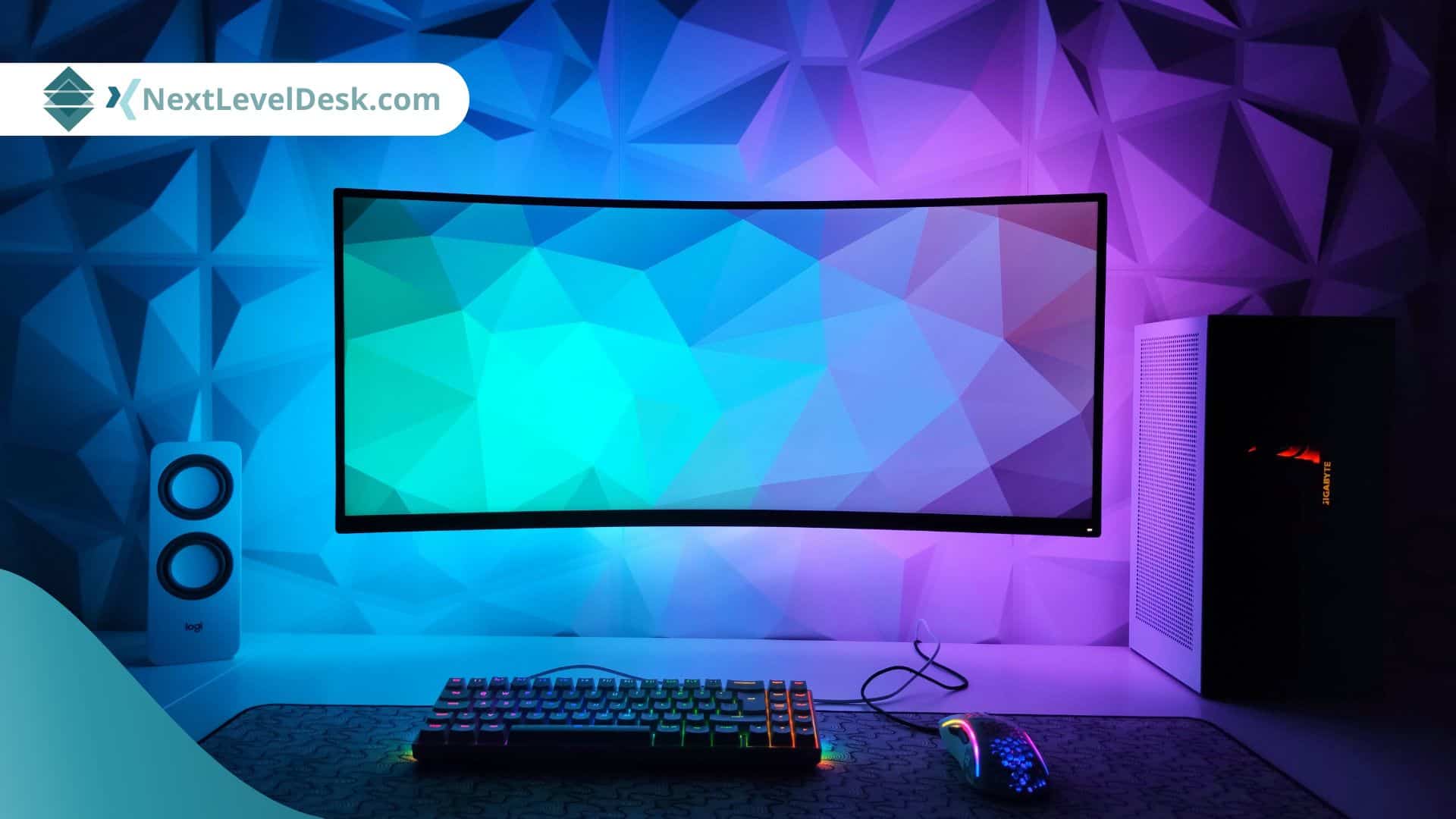A very dear friend of mine is a gamer, and It’s always exciting to set up his gaming desk in a creative way. At least, to me, yeah! Being an interior designer, when people ask you to design their workstations, offices and gaming set ups, it excites me.
I concluded that a minimalist gaming setup can be more than just a gaming setup if all the unnecessary clutter is taken care of. A nice-looking desk with good lighting and gear is a must-have for passionate gamers. This guide will show you how to make a minimalist gaming desk. Whether you want to upgrade your setup or get rid of some stuff, this guide is enough to make you do that.
For the best game experience, a minimalistic gaming setup might work best for you. Being a gamer, you need a big area to move your mouse, this is something I consider essential during designing. On the other hand, your mouse will keep running into things, if the mouse pas is small and It looks like a real pain. You’ll feel better if you change your gaming desk to be more minimalist. No more waiting; let’s get to this.
Setting up a Minimalist Gaming Desk Setup:
If you follow the steps, you can set up a minimalist gaming desk in just a few steps. Getting rid of all the stuff that isn’t needed or putting it on your desk makes it easy to go minimal. Below are the steps which you may follow for an efficient gaming experience. Here are some steps to get the most out of your game experience.
1. Identify and Determine the Needs of Your Gaming Setup:
A desktop, mouse, speaker, computer, or mouse pad are all you need for gaming. For a better game experience, you can improve your gear by adding aesthetic lights. Write down a list of all the necessary equipment, and customize it based on your gaming experience.
2. Choosing a desk:
You must have planned to use less room since you want a minimal gaming setup. If you have limited space, a desk of average size will work well for gaming. A single monitor will fit on a small desk without any trouble. If you want to bring two computers, pick the one that works best for you. Pick an open desk that won’t get in the way of your work. Look at small designs that will not compromise performance to take up less space. It would be best to look for workstations that go well with the aesthetic of your gaming room.
Tips For Choosing a Minimal Desk:
The choice of a minimalistic gaming desk depends on your needs. You may choose a desk based on its design, size, material, and accessories. You may consider the following tips while choosing equipment for your gaming desk:
- Choose a simple desk and avoid unnecessary detailings.
- Opt for a compact desk to maximize space efficiency, especially in smaller rooms.
- You may also consider buying wall-mounted or floating desks for a sleek look and to save floor space.
- Choose a desk with high-quality built materials such as wood, metal or any durable material.
- Make sure the desk can bear the weight of your gaming gear.
- Purchase cable sleeves and other tools to organize your wires.
- Go for concealed storage options for a clutter-free desk.
Wanna know 22 best desk set up ideas in 2024? Read This
3. Manage Your Desk Cables:
Some of the most annoying things on a game desk are the cables that must be appropriately organized. You can set up your wires in a lot of different ways. Getting wire-organizing sleeves or other tools that help you clean up your desk is the best way. A clean, well-organized desk enables you to get the most out of your gaming time.
Use clips, cable organizers, or adhesive cable holders to hide and organize cables. This will help keep things neat and straightforward. This not only makes it look better, but it also makes it easier to keep up.
Recommended Cable Management Solutions:
Keep your workspace neat and tidy with these cable management solutions:
- Adhesive Cord Clips:
Adhesive cord clips are easy ways to keep wires in order. All you have to do is assemble the wire and tie it into the clip. These prevent things from getting tangled and keep things looking neat.
- Cables sleeves:
Cable Sleeves make it easy to hide cords by bundling and organizing them into one case. It’s best to use this method to manage wires that all go the same way.
- Cable Trays or Raceways:
You can hide the tangled cables and keep them in order with these trays or raceways under the game desk. This approach makes it easier to track many wires so they don’t hang down or get tangled up on the floor.
- Cable Clips and Organizers:
You could use cable clips and organizers to keep cables together and connect them to the desk edge. This keeps the wires from getting tangled up and spreading out.
- Cable Management Box:
You may invest in a cable management box to conceal power strips and excess cables. These boxes provide a clean and minimalist look while keeping cables easily accessible.
4. Optimize Desk Space:
It takes skill to keep everything on your desk in order, whether you have a small desk or a big one. Keeping your gaming space clean and organized will enhance your experience. Choose some storage options to keep your desk clear and buy storage boxes or other similar items.
Game accessories and accessories can be easily organized with the help of bare shelves or by selecting desks with built-in storage. Making the most of your desk space is essential for keeping your game setup organized and straightforward.
5. Follow Ergonomic Guidelines:
When working at a desk, everyone needs to practice good ergonomics rules. Get an ergonomic desk to stay healthy, whether you’re a student, an office worker, a gamer, or any other type of expert. If you follow ergonomic rules, you can have the best experience possible because bad posture won’t hurt or complicate things.
6. Personalize Your Gaming Desk Setup with Minimal Decorations
It would help to buy LED lights for your gaming desk to add colour. Add some green planters for a Boho look. Or, if you want a vintage or aesthetic feel, choose products accordingly. But if you want a minimalist gaming desk, ensure your gaming setup has as few items as possible.
Think about adding art, small plants, or soft lighting. Ensure that the decorations add to the look without removing the minimalist theme. This will create a peaceful and welcoming space for games.
Read Best Desk Setup for Programmers, If you’re into coding!
Advantages of a Minimalist Gaming Setup:
1. Improve Focus During Gaming:
Everything made of matter has an energy that it gives off wherever it is put. In the same way, if your desk is messy and full of things, it will make you feel bad and irritable. It would be best to make your desk setup less complicated so that this doesn’t happen.
Playing games at simple desks helps you concentrate and get things done. A gaming space with no extraneous items lets players focus on their game. Streamlined setups improve concentration throughout intense gaming sessions.
2. Increase Space:
Just get rid of the clutter to make more room on your desk. More space gives you more room to keep yourself distracted and quickly move your mouse. Minimalist gaming desks provide enough space for essential gaming equipment, promoting organization and orderliness.
3. Efficient Gaming Experience:
If your desk is clean and well-organized, you’ll feel better, which will help you get more done. This makes better use of your game gear and reduces wasted time. Their game routine is faster in a well-organized space where controllers, headphones, and other items are easily found.
4. Easy Maintenance and Cleaning:
When you don’t have a lot of tools or gaming gear, it’s easy to clean and fix things every week or two weeks. You won’t have to clean and care for your gaming gear for long.
5. Calm and Comfortable Setup:
The aesthetics of a minimal gaming setup make the area feel calm and pleasant to look at. Adding plants or art can personalize the site without distraction from its minimalist style.
How Do I Make My Gaming Setup Look Aesthetic?
Aesthetic minimalist desk setups are easy to look at and work on. You can change the aesthetics of your desk by adding stylish decorations. It could include the lighting, the climate, the music, or the decorations. Make your desk look nice by following these steps:
1. Crafting a Personalized Color Scheme:
Pick a color scheme based on how you feel. You can get a nice look by picking shades and tones that are different from each other. If you want your room to look like a whole, make sure that the colors of your desk, room decorations, and game items all go well. Muted tones are conducive When trying to improve your game setup.
2. Ambient Lighting with LED:
You can buy an LED with your favorite colors for a nice look. RGB LED strips could be put behind the desk or under the furniture to add color. Smart lighting systems also adjust settings based on the game or mood.
3. Find Stylish and Simple gaming gear:
There are many equipment available in the market with modern aesthetics. It will look better if the chosen items match the colors you already have on your desk. Before buying gaming gear, you should research because sometimes cool gear could be more helpful.
4. Minimalistic Decor and Artwork:
You may enhance the beauty of your desk by adding minimal paintings or frames. Pick frames that match your style and make the room feel better. Get wall art, small sculptures, or figurines that go with your selected theme. Then, put these decorations in a way that makes them stand out while keeping the overall look simple.
Top Products for a Minimal Gaming Setup
MOTPK Small Gaming Desk:
This MOTPK small game desk has a base for your full-sized monitor. It also has a spot for your cup and a hook for your headphones. The fact that the table doesn’t scratch and how it’s put together are pleasant surprises. Each piece is marked and comes in its box, making it easy to assemble. The instructions also walk you through each step. What if your bedroom is small but needs a desk for school or work? This game desk might work for you.
This small gaming desk was made by a company that knew what serious gamers would need. The legs are shaped like a T, and the table board is good. There is a strong steel frame that holds the tabletop in place. The leg pads can be moved so the table can stand straight, even on the surface.
We were amazed at how well the desk was built and how modern it looked when we turned on the LED lights. It is a beautiful little desk with all the options you can think of. The desk’s carbon fiber top looks excellent.
MOTPK Small Gaming Desk
Features:
- Brand: MOTPK
- Color: Black
- Style: Gaming
- Base Material: Wood, Metal
This small gaming desk is equipped with innovative and unique built-in light strips. With its table remote controller, 10 colors, and 20 modes, this led gaming table can bring an immersive gaming atmosphere to every gamer.
Best Cable Management Accessory | YAMAZAKI home Cable Box:
The box makes your floor and desk look better by organizing messy cords into one neat container. It also makes cords easy to find and identify when to replace something.
Multiple cords can enter and exit the space neat and orderly. The cord organizer has a lot of room for wires and power strips with up to seven plugs. You can put this cable box anywhere to protect your network wires, TV, computer, power outlet, and other connections.
YAMAZAKI Home Cable Box
Features:
- Brand: YAMAZAKI
- Color: White
- Style: Storage Box
- Material: PC-Plastic
Use this cable box in any room to contain your tv, computer, power outlet, and extension cords while keeping them protected. There is room for multiple cords to come in and out while staying organized.
Lenovo 100 Wireless Keyboard and Mouse Combo:
The Lenovo 100 USB-A Wireless Combo Keyboard & Mouse is the best wireless choice for ease of use. This set is excellent for people who want to join but want to avoid dealing with wires. You’ll feel more at ease than ever when you get rid of the old system’s wires and enter the world of digital freedom.
The minimalist form of the mouse makes it easy to use and comfortable in the hand, which makes browsing fun. On the other hand, working on the computer is fun because of the island-style keys. This item’s look and purpose work well together to create a great user experience. With a sleek design, it was made to look good and last a long time.
Ultimately, this product is suggested for gamers who want a smooth gaming experience.
Lenovo 100 Wireless Keyboard and Mouse Combo
Features:
- Brand: Lenovo
- Color: Black
- Special Feature: Spill-resistant
- Connectivity Technology: USB
Discover the beauty of simplicity with the Lenovo 100 Combo. The mouse’s clean and streamlined design fits perfectly in your hand, providing ergonomic comfort that enhances your navigation experience. Meanwhile, the keyboard showcases an island key design, transforming typing into a joyful, tactile journey.
Flash Furniture X10 Ergonomic Gaming Chair:
This chair’s ergonomic cushion and lumbar support help you sit up straight, making you less likely to get back pain and tired. You can move around and stay steady at work better with two caster wheels. A good adjustable office chair will still hold up even if you play games for hours.
While sitting on the couch is nice, you need more support when using the controller for a long time. If you flip the arms back, you can slide under the desk while you play a video game on your computer. If you play games seriously, you need a chair like this, whether you stream or talk to other gamers online.
Flash Furniture X10 Ergonomic Gaming Chair
Features:
- Brand: Flash Furniture
- Color: Red
- Back Style: Curved
- Material: Engineered Wood, Foam
High-back racing style with an integrated headrest will reinforce healthy posture to reduce back strain and muscle fatigue, and the generous padding with a wing style back will cradle your torso.
Frequently Asked Questions (FAQs) for a Minimalist Gaming Setup